Ubuntu and Snaps: Pros and Cons (Updated)
Edit: Big thanks to the Google+ community for giving me direction to some good documentation on snap files. As a result I am updating this post as of June 2, 2017.
With every major upgrade, Ubuntu usually brings in a big new feature or two. Like back in 2011 when they switched from Gnome to Unity in Natty Narwhal or when they switched from Rhythmbox to Banshee and then back to Rhythmbox (I am a hardcore music fan. Don't mess with my audio player!).
With the release of Zesty Zapus, I have noticed that Canonical seems to be pushing Snaps as their new install package. With any new linux tool, lets take a look at it! Here are some of the pros and cons of snaps in my thoughts.
1. Pro: Snaps are easy to install.
I am pleased to say that this upgrade does seem like a move in the direction of making Ubuntu more accessible to the general public. One simple command in the command line and you can browse through many many snap packages. You can even download and install them from the Ubuntu Software center. I feel more comfortable from the command line with this but whatever floats your boat. Best part is they work right out of the box. No need to run around trying to find and install all the dependencies.2. Pro: Snaps offer sandboxing.
With security being a large concern these days (yes, even for linux) people are looking to minimize interaction between different components of a system. Isolation of each individual application will help reduce if not entirely prevent security risks. The software packages are initially a read-only filesystem that will include a writable area once it has been installed.In order for the OS and apps to communicate they must do so in a very well defined and secure policies that are controlled by the user and OS defaults.
3. Con: Not everything is available as snap yet.
This is a problem that will only continue to exist temporarily. If more and more software developers migrate to snap packages then I would expect to see nearly a complete shift away from deb and other types of linux install methods.
There are some popular apps that are now available as a snap package. To name a few there is VLC, LibreOffice, Discord, and Arduino IDE. Give it some time and probably everything will be snaps.
There are some popular apps that are now available as a snap package. To name a few there is VLC, LibreOffice, Discord, and Arduino IDE. Give it some time and probably everything will be snaps.
4. Pro: .deb files just done another way. OR IS IT!?
It was initially really hard for me to get excited about snaps. They are really just a new and improved version of deb files. They are self contained (like .deb) but they bundle most of the libraries and runtimes needed (unlike .deb). I am viewing them as .deb 2.0 at this point.
What are your thoughts on snap packages? Here to stay or only as fleeting as people's usage of Internet Explorer?
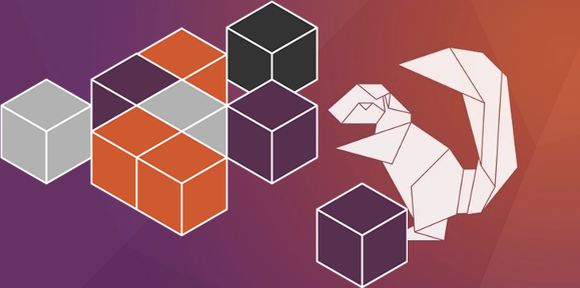





1.] Unlike flatpak and debs, Snaps are very easy and straight forward to install
ReplyDeletesnap find AppName - to find an app
snap install AppName - to install an app
snap refresh AppName - to update an app
snap refresh - to update all apps
snap remove AppName - to remove an app
snap list - to list currently installed snap apps on the system
if you don't like using terminal you can use Gnome Software (gui app store that supports snaps, it's installed in Ubuntu by default since Ubuntu 16.04).
2.] Snaps have an extensive documentation at www.snapcraft.io
They have great support, working on across all major distributions and used by multiple big linux apps.
3.] There is a gui installer, it is called Gnome Software (or Ubuntu Software on Ubuntu distro). Are you just that ignorant to say there is no gui installer for snaps?!
BTW You are using long outdated version of Ubuntu on your screenshot, why don't you install those updates and upgrades flashing down there and then decide to make a blog post?!
4.] You must be retarded.